Single Keyboard Shortcut to Minimize Application Windows then Lock & Turn off Screen
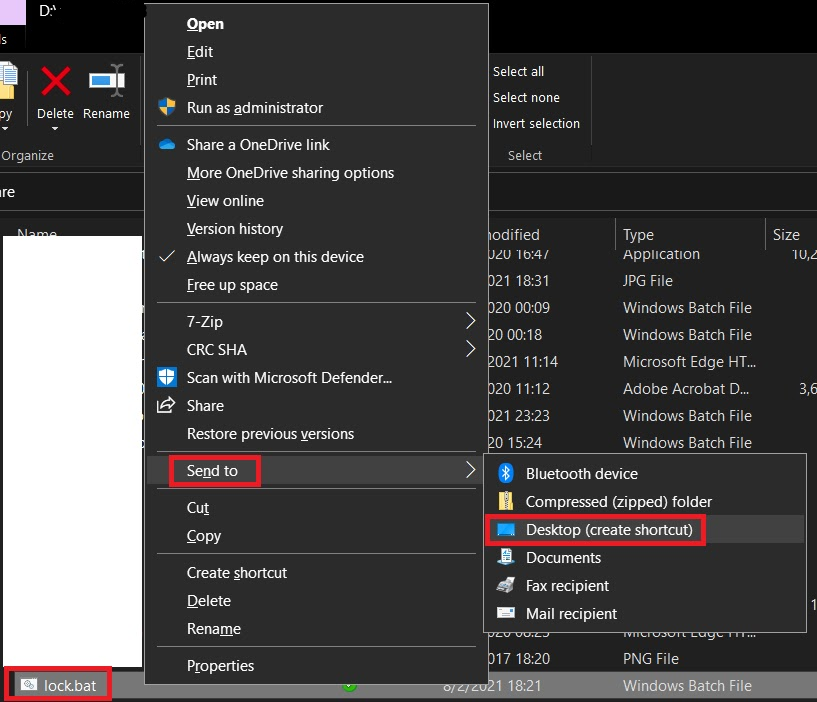
I make Windows desktop shortcut that minimize all windows then lock and turn off screen by single press of Ctrl-Alt-L keys. This is improvement over regular Windows-L shortcut that only locks screen. Turning off the screen definitely reduces power consumption. Minimizing application windows also can save CPU and memory utilization in some applications. It does not need third party software and works without administrative priviledge. You only need to create text-based DOS-style batch file, make shortcut in Desktop into it then assign keyboard sequence for it. 1. Create DOS-style Batch File Using text editor, such as Notepad, create text file, e.g. lockscreen.bat , containing texts below. I suggest to store it in locally mapped cloud drive, e.g. Onedrive, so you can use same file for multiple Windows PCs. REM ##################################################### REM Lock screen: c:\windows\system32\RunDll32.exe user32.dll,LockWorkStation REM Minimize all aplication wi...