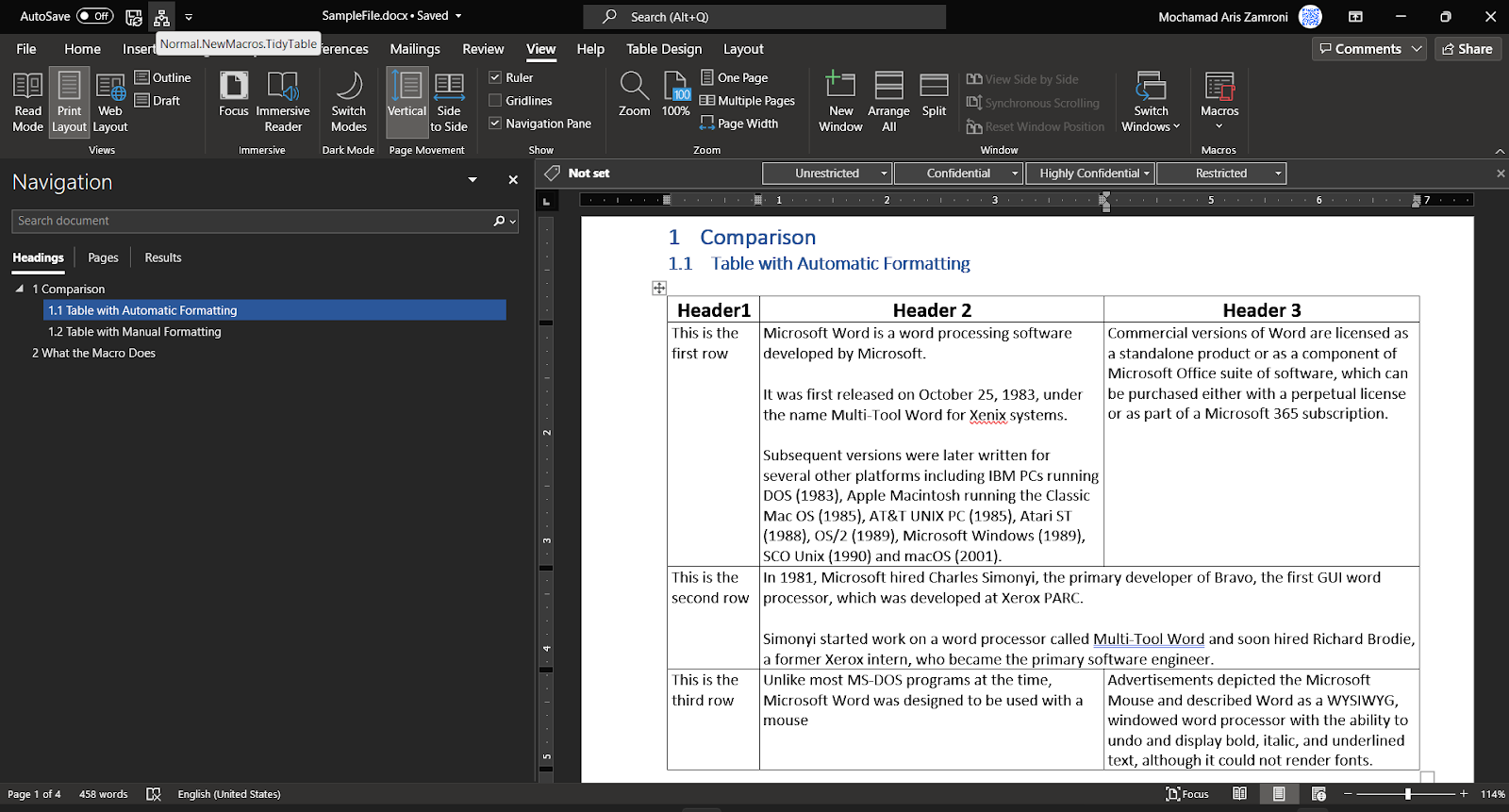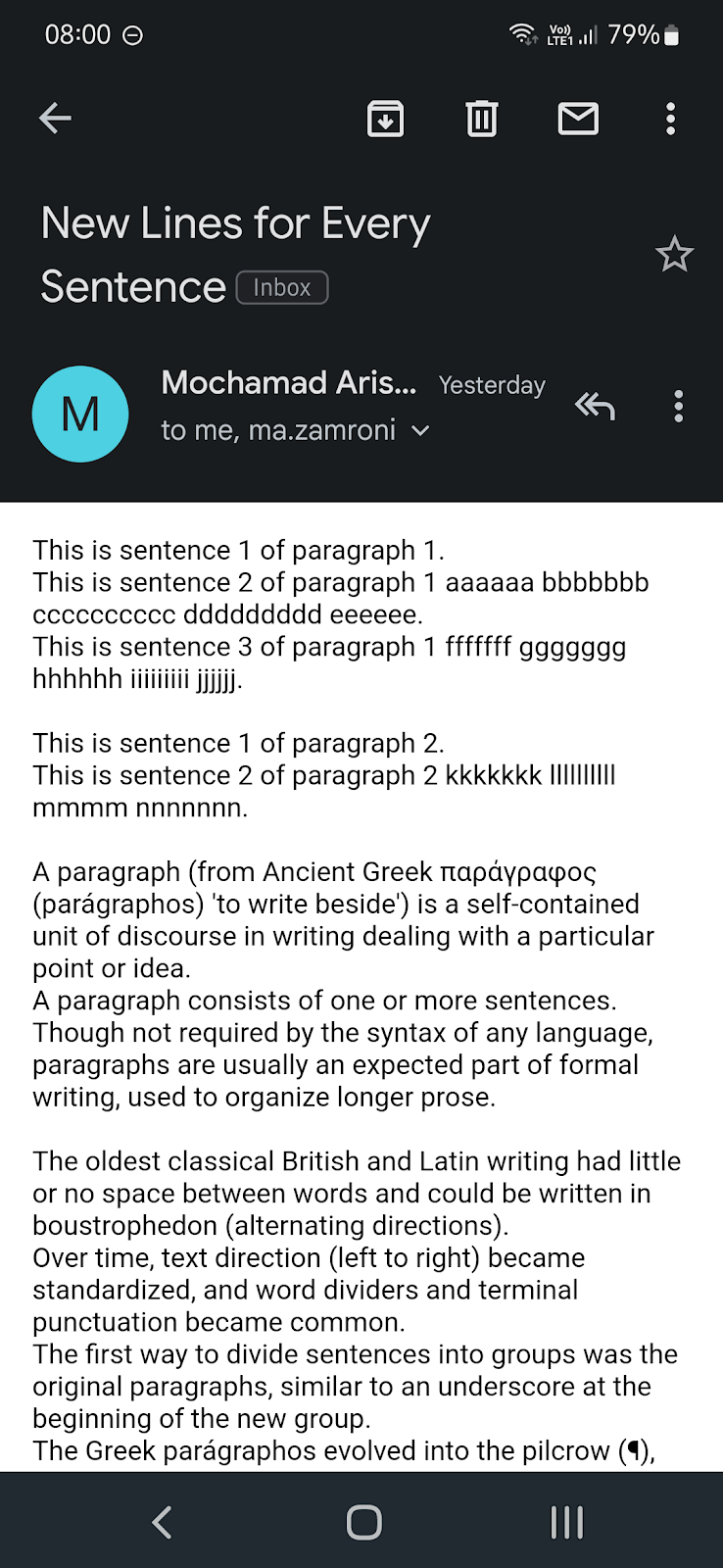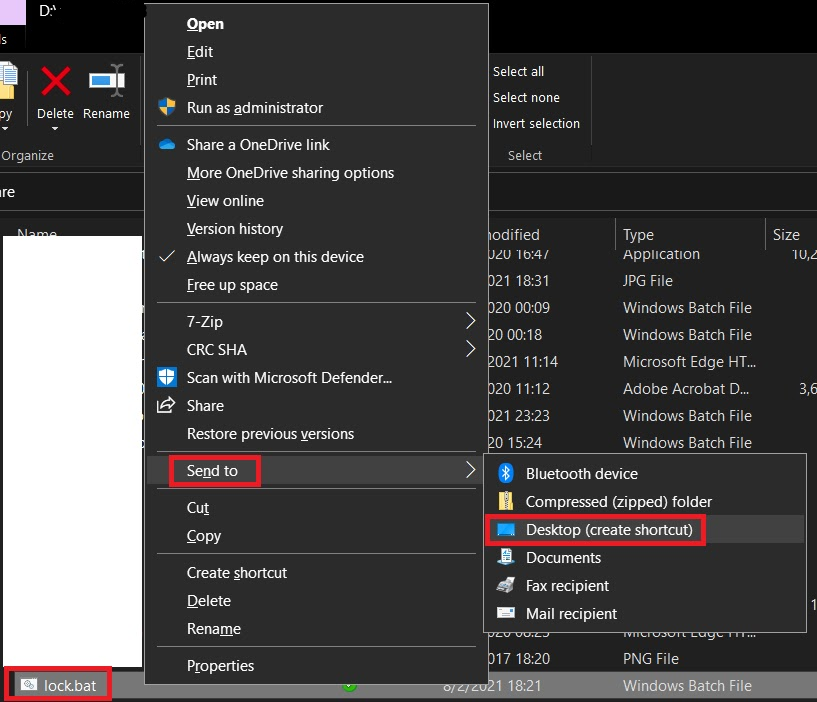Set Microsoft Windows, Office & OneDrive to Real Stable Versions and Additional Windows Optimization Settings

Real Stable Versions of Microsoft Windows, Office, OneDrive and Browsers I was used to eager to install new versions of Microsoft Windows 10 and Office to get new features. But those new versions also came with annoying bugs that were only fixed months after release. Tired by the bugs, I found methods below to automatically install/upgrade the real stable versions while still getting immediate automatic security and bug patches. 1. Microsoft Windows Use Supported version that is already 1+ year old, e.g. Windows 10 22H2 after October 2023; Windows 11 23H2 after November 2024; Windows 11 24H2 after October 2025. Microsoft supports consumer versions of Windows 10 for at least 18 months and Windows 11 for at least 2 years after their respective release dates. Hence, those 1+ year old versions will still get monthly Patch Tuesday security and bug fixes until their 18 months or 2 years deadline. Configuration: Open gpedit.msc ; or gpmc.msc for Active Directory via Run...